Cloud Desktop -Also known as DAAS
Desktop as a Service FAQs
Are you still unsure about the basics of virtual desktops? We’ve got you covered.
Our VDI DASS platform is built on VMware’s Horizon solution, the industry’s leading cloud infrastructure provider. We use AI enabled SAN to provide endusers with ultra-fast performance and data protection against viruses and malware/ransomware.

Q: WHAT IS DAAS, AND HOW DOES IT WORK?
A: DaaS is a solution where the virtual desktop is delivered, but you do not have to purchase or support the infrastructure and software to deliver the virtual desktop. DaaS has also been referred to as “hosted desktop services.” It is very similar to a VDI setup where you just must have hardware to load the VDI, but the VDI is delivered from the cloud.
Q: WHAT’S THE DIFFERENCE BETWEEN DAAS AND A VIRTUAL DESKTOP INFRASTRUCTURE (VDI)?
A: With a VDI, you must purchase the servers, software and supporting hardware. You are then performing the install, configuration and support of the system. With DaaS, you are paying for a cloud-delivered and -supported virtual desktop solution. Your main concerns are the hardware for the user and connectivity. Also, VDI doesn’t have the performance of DaaS. A DaaS deployment can allow you to save a significant amount of budget (almost 50%). DaaS is an outsourced VDI solution.
Q: WHAT ARE THE KEY ASPECTS OF DAAS TO LOOK FOR WHEN CHOOSING A DESKTOP SOLUTION?
A: The phrase “DaaS” refers to the solution being cloud-hosted. The major factors are reliability, uptime, backup and failover. If you are working in a DaaS environment, you want to minimize or eliminate downtime. Reliability is a functioning solution that is easily expandable, and resources fluctuate based on load. Uptime relates to having a solution that doesn’t lose connectivity and/or isn’t accessible.
Backups are important from a corruption standpoint. If your OS is corrupted, what do you lose, and how long does it take you to get back up and running? As it relates to failover, if a rack, a server and/or connectivity is lost, you can remain functional without skipping a beat.
Q: HOW HAS DAAS PROGRESSED AND DEVELOPED THROUGHOUT THE YEARS?
A: DaaS started with companies providing a Citrix-type desktop across 56K connection. Microsoft then developed their Remote Desktop technology to compete with Citrix. It then evolved to companies that were providing virtual desktops to their own enterprise. As the cost of cloud came down, technology evolved, and high-speed internet connection became more available, the logical next step was to host the entire solution in the cloud.
The primary benefits include not having to have the staff to support on-premise servers, lower cost of support, and the ability to have better protection from cybersecurity attacks.
Q: WHAT TECHNOLOGICAL ADVANCEMENTS CAN BUSINESS OWNERS EXPECT TO SEE FROM DAAS IN 2020?
A: Business owners can expect to see greater flexibility, ease of administration and reduced costs in 2020 and beyond.
Q: HOW CAN DAAS HELP A BUSINESS SAVE MONEY?
A: Implementing a DaaS solution can save your business money that would have otherwise been spent on the upfront expenses of the traditional, one-time purchase of on-premises equipment. DaaS eliminates bulk hardware purchases and allows businesses to replace hardware when necessary.
Q: HOW CAN DAAS HELP A BUSINESS BECOME MORE EFFICIENT AND PRODUCTIVE?
A: A DaaS solution can help your business become more efficient and productive by providing a global customer reach, rather than restricting itself to only local customers. DaaS can also change the way your employees work and interact with one another. Full-time, part-time and remote employees can access all the information needed to complete their work from anywhere.
Pros of DaaS
The best DaaS providers offer numerous features for performance, application deployment and configuration, security and reliability, and administration and support. You can expect the benefits of desktop virtualization to include the following.
PERFORMANCE
In a virtual infrastructure, all databases are stored in the cloud, which results in high-quality performance under all circumstances. These rapid speeds ensure safe app delivery and smooth redirection to secondary servers during failover, allowing your business to use cloud resources as a backup data center.
ADMINISTRATION AND SUPPORT
The best DaaS providers support businesses by managing app delivery, which usually costs far less than hiring on-premises consultants or IT staff. There’s also no need for oversight or to arrange office space when managing a team. This creates an unobtrusive work environment for all users.
We gave special consideration to DaaS providers that offer 24/7 phone or live chat support, free trials or demos, and great customer service. Some providers offer a free year of standard service to see if it fits all of your needs.

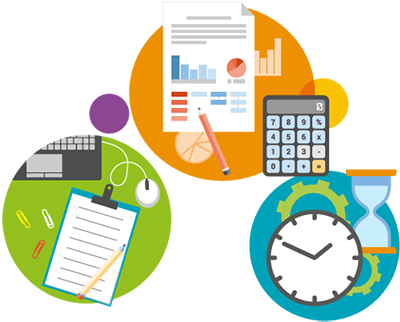
SESSION RELIABILITY
Session reliability usually refers to the presence of a troubleshooting step to turn a virtual machine on or off. With the possibility of configuration errors occurring in the access flow, disconnections can happen because of bad network connections, from frozen screens to the infamous “black screen of death.” Most DaaS platforms come with safeguards to prevent crucial data loss in the event your session abruptly times out.
VIRTUAL APPS
In most IT environments, applications are installed on each machine. When an application is installed, it creates numerous files on the user device. These virtual apps are optimized to run in a virtual environment.
One of the most common types of virtual apps is a remote app. Remote apps provide ease of access because they can be hosted in a mobile session rather than a full desktop session. This can increase connectivity and cohesion for employees throughout your company.
BRING YOUR OWN DEVICE
BYOD is an evolving trend in DaaS where users bring their personal devices to use in the workplace. The device could be a laptop, mobile phone, tablet or even hard drive. Many DaaS providers also offer the option to bring your own computer (BYOC).
It’s important to keep track of what type of devices are connected to your virtual infrastructure. This way, you can ensure proper security measures are in place to reduce the chance of data loss or legal risk.
